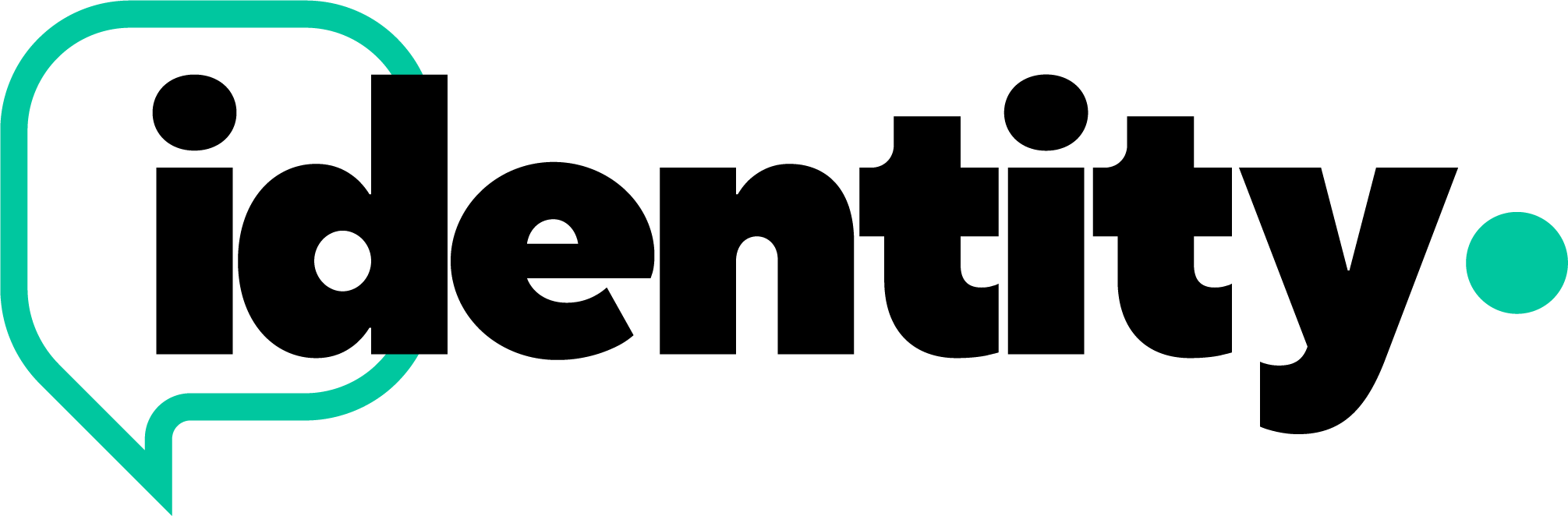Running a business requires a diverse set of skills. Business owners may struggle to cater to specific requirements such as keeping track of the financial position of their business or keeping up with their meetings’ agenda. The act of managing the business can be the essence of the challenge.
As the contemporary business environment is dynamic, desktop-based computers are not enough, as the dynamically versatile market needs equally dynamically versatile tools; thus, smartphones became essential to the modern business owner, to stay updated on the go.
We will show you some essential apps to cater to each of these general aspects necessary for every entrepreneur and how to choose the best one for you.
Wunderlist/Habitica (To-Do List)


Besides the creative name, Wunderlist is an interactive, synchronized to-do list. There are plenty of to-do list apps. What makes Wunderlist special is that it allows you to maintain checklists within a parent to-do list. Yet, the key feature of Wunderlist allows you to share a to-do list with others and even maintain a chat/comment section in it (similar to a comment section or a forum), enabling you and your coworkers to synergize.
Wunderlist supports a PC version, which is in live sync with your mobile list via your account.
Wunderlist’s Prominent Feature: Synchronized to-do list supporting various users
However, writing a to-do list can be boring and we all know that many of them don’t get ticked off. Habitica applies a brilliant twist on to-do lists, making it more interesting. Habitica turns making to-do lists into a mini-mobile game; managing your chores becomes a form of an RPG (role-playing game) where you level up after doing tasks and maintaining habit streaks.
Though it can be a little bit confusing to get around at first, the sense of being rewarded and leveling up when you manage your tasks is totally worth it, turning business into fun.
Habitica’s Prominent Feature: Compelling, entertaining interface for managing a to-do list, easier support for daily, habitual tasks.
Trello/Slacks (Project Management)


Trello is a well-established name when it comes to project management apps and a must-have for any entrepreneur.
Trello offers the option of juggling different projects. Normally, it’s a free app, though its strongest features are only available in the paid version. There are various payment options provided to users.
Trello provides better user interface compared to other project management apps. It can be accessed on your laptop or PC as well as your mobile, allowing you to check updates with your coworkers on the go.
Trello’s Prominent Feature: Assigning tasks to coworkers and follow-up
On the other hand, Slacks is more of a project management messaging app. It allows you to contact your teammates by creating a form of a proxy network, keeping you in touch with your coworkers on the go.
Slack’s comparative advantage, compared to Trello and most project management apps, is allowing you to incorporate various apps into it, such as to-do lists from Wunderlist, previously mentioned, and Google Docs. Which provides a wider option for third-party apps sharing.
Slack’s Prominent Feature: Messaging your coworkers, incorporates third-party apps into it
Wallet (By BudgetBakers)/Spending Tracker (Tracking Revenues and Expenses)


Regardless of any altruistic motives, a business’s primary goal is to maximize profit. In doing so, any business owner tweaks with this equation:
Higher Revenue – Lower Expenses = Higher Profit
The simplicity in the name does deliver, as it is very simple to use, rendering it one of the most user-friendly, financial apps out there, and also more visually compelling.
However, the free version provides the option of syncing with one bank account only and managing a maximum of 3 different accounts. The paid version provides managing more accounts and wider sync options, along with adding users, and controlling the degree of their access, to manage the wallet with them.
Wallet’s Prominent Feature: Analysis reports for finances, managing different accounts easily
Spending Tracker, on the other hand, is more user-friendly compared to other mobile apps. It is more convenient for the earlier stages of a business, due to its simpler interface and calculations methods. What it lacks in diversity of function it provides in functionality and simplicity.
Spending Tracker’s Prominent Feature: Simple, user-friendly interface, simple revenue analysis, features provided for free
Evernote/Microsoft OneNote (Digital Notebooks)


Evernote is a cross-platform notebook application. It allows you to manage multiple notebooks and their notes on your mobile and refine them on your PC later on. Additionally, you can even share these notebooks with colleagues and discuss it with them, even granting them access to edit these notes.
Evernote allows you to incorporate voice notes, photos, and even location. Not to mention that it allows you to add a checklist within any notes, with minimal to moderate word editing facilities.
The free version offers enough services already; the paid version delivers more storage to store synced dates per month.
Evernote’s Prominent Feature: Simple to use, most features are provided for free
On the other hand, Microsoft OneNote is a powerhouse application when it comes to digital notebooks; however, the downside of OneNote is that in order to sync the mobile app with your PC version, both have to be paid versions.
OneNote Prominent Feature: Wider range of available options compared to other digital notebook apps