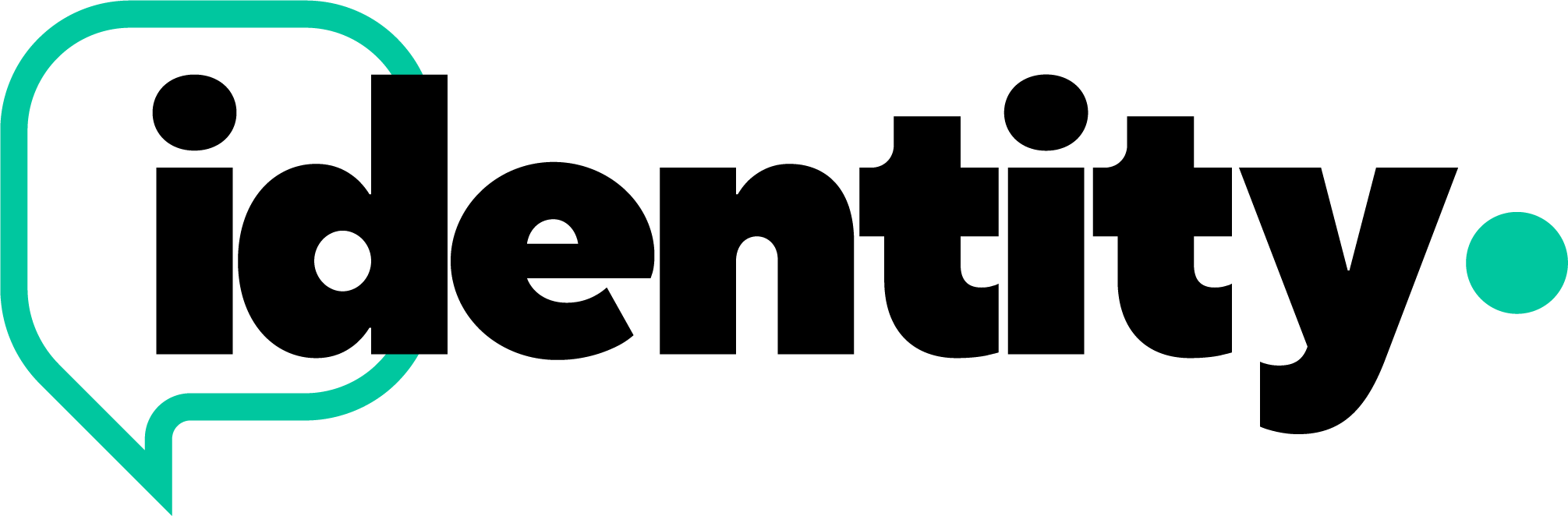When it comes to gadgets and tech, it’s hard to find if there’s anything that can for work for us, generationally speaking. You might think it’s all easy. Just get a random laptop and try it out—but it really isn’t.
Our needs maybe too much for just any PC to bear. And with the constant switching it up from gaming to creating side-projects to school and/or regular work to streaming, it’s easy to see why this isn’t an easy task for the regular device.
You know where this is going, don’t you? We’re about to offer you a solution that seems too good to be true, except that it is.
ASUS’s ROG Zephyrus G14 is here and after seeing what it has to offer, we could not wait to give you our take on its new perks!
You get four modes for all situations
Before you use that “too good to be true card” again, let us explain. In the Zephyrus G14, you can change modes according to what you’re doing. If you’re just doing regular work for your assignments or if you’re just watching a video, just keep the regular Silent Mode on.
Decided you want to up the ante by playing games or doing some hard-hitting creative work? No problem, just switch up to Balanced Mode. Well, what if your games are actually top-notch 3-A games and you’re doing more intense things like editing stream-videos or rendering 3D content? Still no problem, because you’ll have the Turbo Mode for that.
And if you’re about to go beyond all of this, ASUS still has you covered with a hardcore user-special Windows Mode.
So what do these modes do? They’ll be regulating CPU and GPU performances as well as cooling, noise-reduction, and energy saving, so you can be certain you won’t over-exhaust your PC.


It’s perfectly ROG-certified for gamers
We know, we know. You must have been pretty excited to see that this laptop is a Republic of Gamers’ born-and-bred product—and you have every reason to still be excited about that. See, ASUS’s ROG Zephyrus has all the connectivity you could possibly need for gaming.
Through its USB 3.2 Gen 2 Type-CTM with DisplayPort and Power Delivery as well as another Type-C port, your device will have connectivity for all the devices it can manage! You’ll be able to attach any addons of your choosing, whether it’s a gamepad or a mouse. Not to mention, you’ll also have a HDMI 2.O that supports 4K UHD displays, as in you can game and show out on big-screen TVs!


And it’s not over yet—the Zephyr has dual 12V-power fans that spin faster than the regular 5V ones (notice the difference!). This obviously improves the airflow as the fans take in more air from the ErgoLift design (more on that in a second), with the exhaust pumped out through the four outlets on chassis’ edges.
The design takes futuristic nostalgia to a whole new level
So, remember that ErgoLift Design we just mentioned? Yeah, it’s a pretty big deal. See, the ASUS Zephyrus G14 design is cutting-edge in every sense of the word. This design basically props up your keyboard!
As in, it adds a gentle tilt to the keyboard when you open the laptop so you can get a more desktop-like feel while keeping all the perks of the PC. With this design, you can get opening angle rotations up to a 140° so you can get the best screen angle.


And having the best screen angle here means better audio performance, a more optimized cooling system so nothing overheats, and a to-die-for typing position that will make you say goodbye to all that back pain that comes from bad posture.
Speaking of better audio, it doesn’t get more enhanced than this
The audio system on the Zephyr is nothing short of legendary. No, really, we meant it and we mean it in every sense of the word. Have you ever imagined what it’s like to play a game and hear everything as if you yourself were a part of that game in real life?
We’re only asking because whatever it is that you imagined, this Virtual 5.1.2-channel sounds powered by Dolby Atmos will take your fantasies and upgrade them by a tenfold. You will be right in the center of the action and, as the dual Smart Amp woofers bounce all sounds around you, it won’t get realer than that.


And this isn’t just some enhancement to gamers alone. It’s also a great party trick, since this enhanced audio system makes music even more dynamic and way louder. If that’s not enough, you can still switch between the 6 preset modes that optimize the settings based on the type of game or media being played.
The keyboard is built for you…literally
Shockingly, getting an improved typing position no matter what your position actually is isn’t the greatest thing about the Zephyrus G14 keyboard. Keeping up the desktop-design, the keyboard is also made in that spirit in a way that naturally fits the laptop.
But here’s where the perks are unmatched. The keyboard lasts forever because it has a lifetime of 20 Million Key-presses, so no matter how hard you’re working, it’ll still keep up with you.


Can’t buy it yet? You might when you hear that you’ll also have the ROG-exclusive Overstroke Technology, which ensures that your keystrokes will be effortless. You won’t need much force to press the keys, which will make them last even longer. And for gamers’, this technology is a dream come true because it increases speed and input accuracy.
It has a pop-open screw
At first sight, this might not seem as glamorous as all the other features but it’s actually pretty important. If you ever want to make modifications to your PC (in or out of the ASUS 2 Year Perfect Warranty), you’ll be able to easily do so because the Zephyrus G14 chassis can be removed by a standard screwdriver.


And if you do unscrew the chassis open, you’ll have a surprise. Much like an open car hood, a special pop-open screw will raise one corner of the bottom panel which will make everything much easier to separate and navigate all at once!