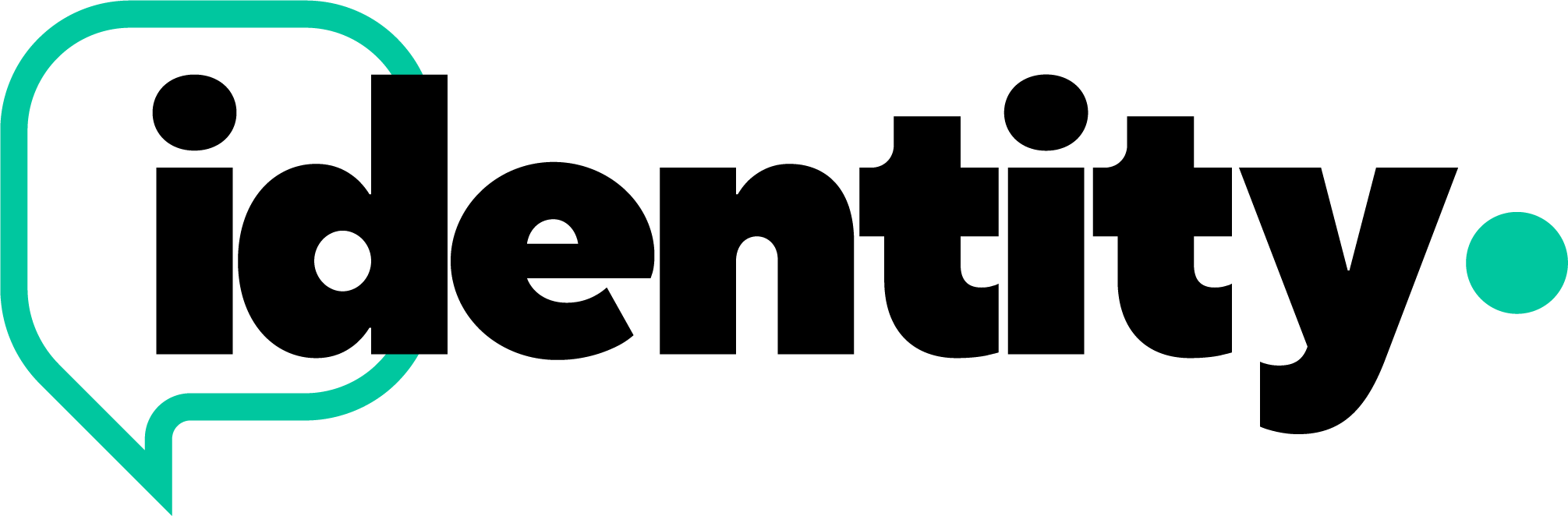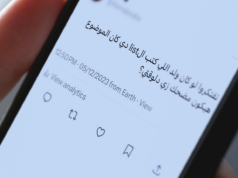WhatsApp announced the launch of WhatsApp Web on Wednesday, finally enabling the use of the popular messaging app on desktop computers. While the solution isn’t cross-platform and feels like a hack at first glance, it works surprisingly well. We managed to get our hands on the updated Android app that comes with WhatsApp Web support, and here are our initial thoughts.
To use it, update your Whatsapp to the latest version, Next, open the WhatsApp Web website on your desktop in Google Chrome. then open up WhatsApp on your mobile phone and select WhatsApp Web from the menu (three dots).
You will see a QR code — scan the code inside of WhatsApp, and you’re ready to go. You have now paired WhatsApp on your phone with the WhatsApp web client. Your phone needs to stay connected to the internet for our web client to work, and please make sure to install the latest version of WhatsApp on your phone. Unfortunately for now, we will not be able to provide web client to our iOS users due to Apple platform limitations.
You can initiate WhatsApp Web sessions from multiple computers, but only one can be active at a time – you’ll be given an option to wrest control from another session. WhatsApp takes care of the security aspect by listing how many WhatsApp Web sessions are connected at any given time, and by letting you log out of all in one click via the mobile app.